
ASSIST-CKD
Software development has reached end of life (EOL)
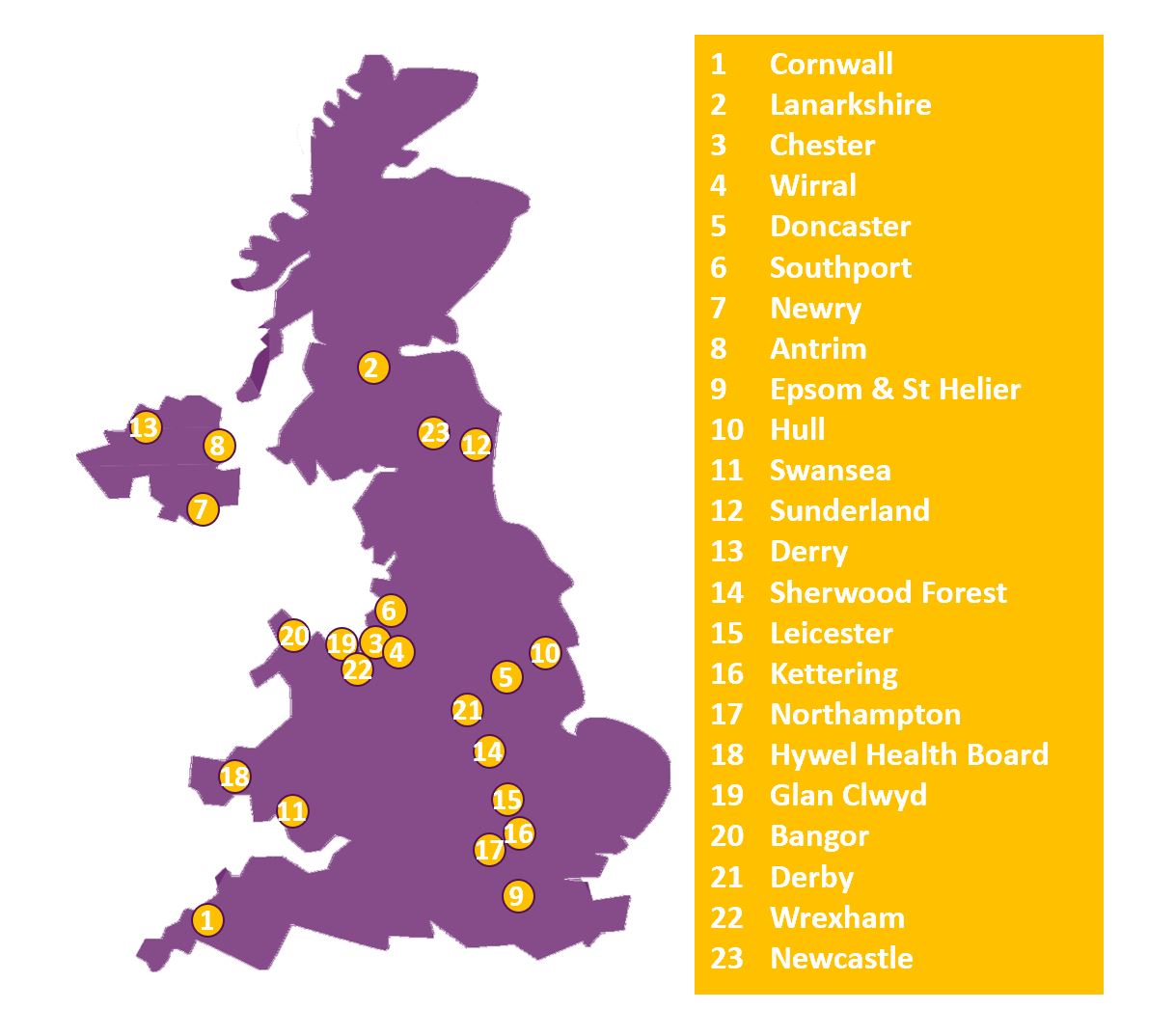
The ASSIST-CKD quality improvement project, was managed by Kidney Research UK and supported by The Health Foundation, and focused on scaling-up an intervention that reports kidney function (eGFR) graphs over time to primary care. The aim was to identify patients at highest risk of CKD progression - a simple concept which not only offers value for money but also a real chance to improve renal patient journeys.
The project involved over twenty renal units and pathology laboratories and their surrounding GP practices, covering an estimated population of 11-12 million people in England, Scotland, Wales and Northern Ireland.This website was provided for participating sites when the project was active and is structured so that it is possible to access software, supporting documents and other materials that were needed by sites carrying out the project.
This site remains active following the successful completion of the project so that materials and software from the project can still be accessed by any NHS sites who wish to continue or any sites who were not involved in the project but are interested in the methodology and tools.
Find Out More